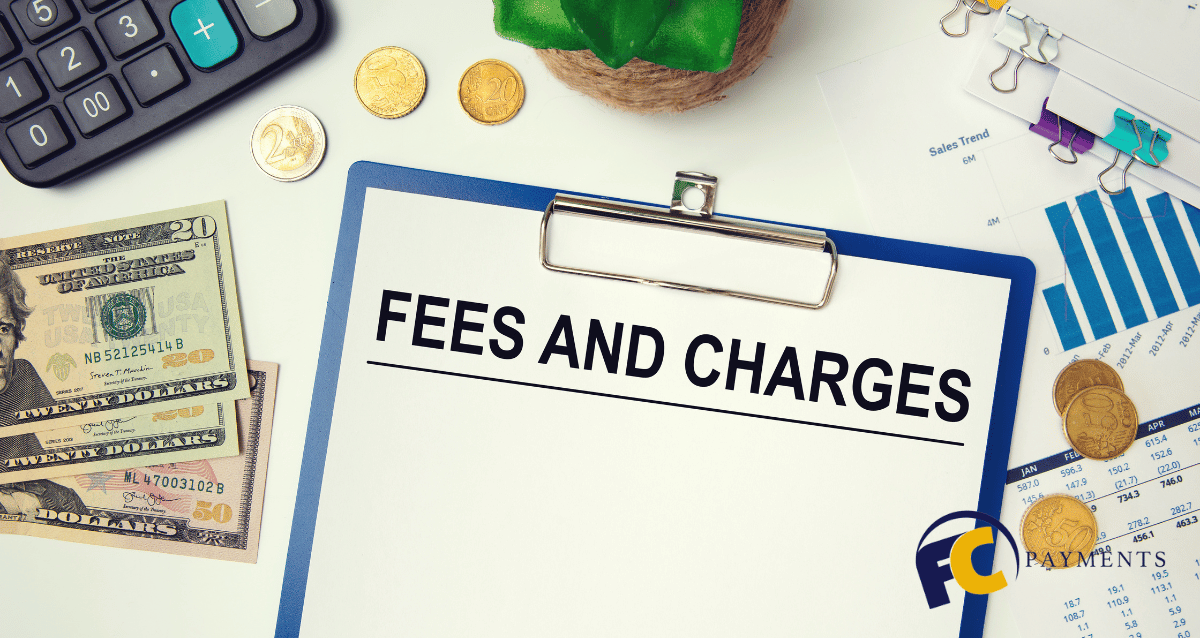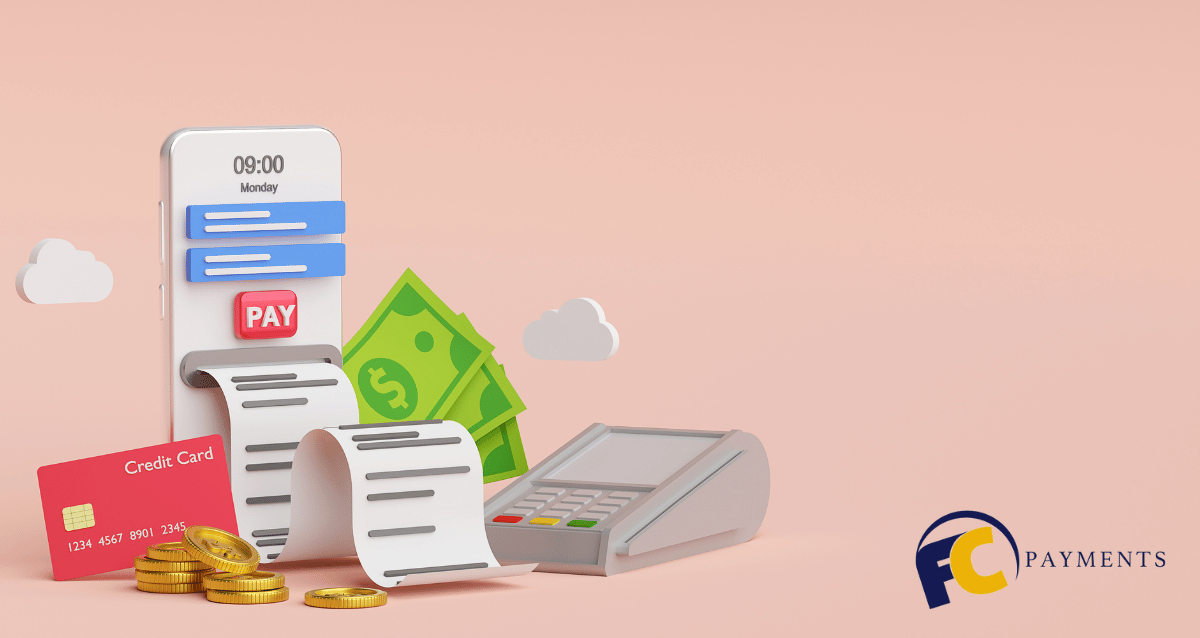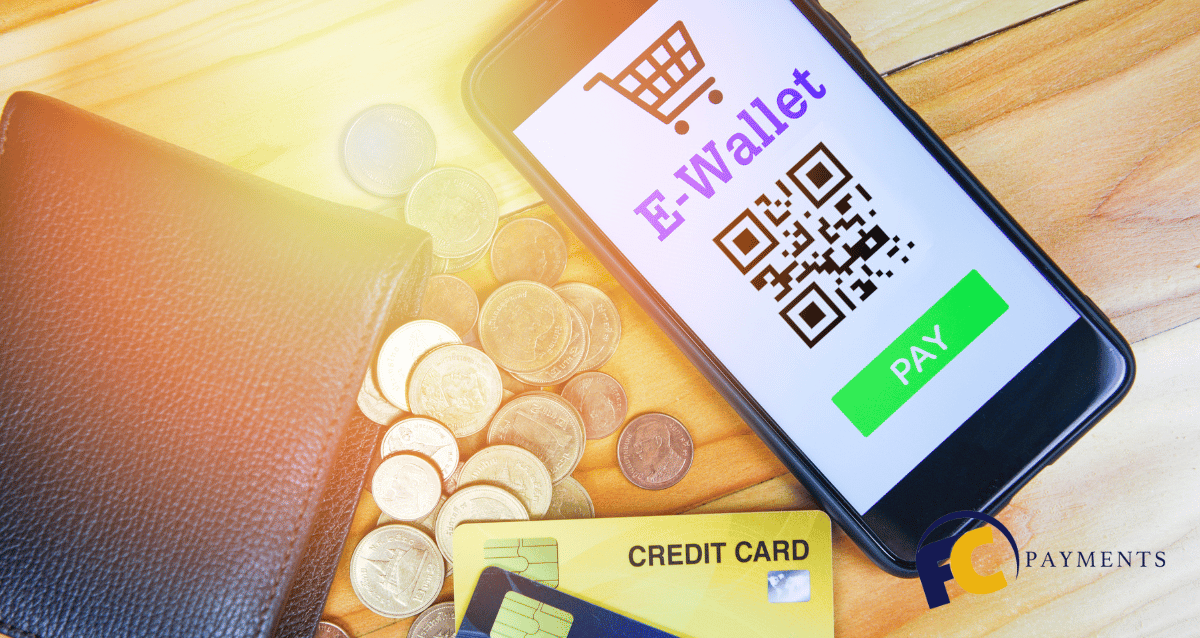
How To Set Up Venmo for Business: A Complete Beginner’s Guide
As a small business, it is essential to stay up-to-date with the digital world’s ever-evolving trends. An excellent way of providing convenience for your customers is enabling them to pay you through Venmo. This can be done by setting up a Venmo Business Account. By doing so, not only will both yourself and consumers benefit from faster payments but also secure transactions, making life easier all around! Are you ready to get started on the process?
Key Takeaways
- Understand Venmo Business Accounts to set up a contactless payment solution for small businesses.
- Create or link a personal Venmo account, complete your business profile, and verify your identity to get started.
- Accept payments in-app, on the website, and in person. Transfer funds with fees/limits. Compare features of other solutions and maximize experience with tips.
Understanding Venmo Business Accounts
Venmo Business Accounts are tailored to help small businesses receive payments from their customers in a hassle-free and contactless way. To take advantage of this service, it’s necessary for your business entity to be based in the United States, and all payments will need to be received in US dollars. Venmo offers numerous features specifically made for these types of accounts that make running a business more convenient, such as invoicing, payouts, employee reimbursement options, and payment links – just some of the useful things only available with Venmo’s profile type meant for those needing access beyond what personal profiles offer when making transactions easier.
How to Create a Venmo Business Account
Using the same login, a personal Venmo account can easily be transformed into a business profile. To create your own company’s Venmo Business Account, follow these steps: open the app, select ‘Me’, click on settings, and choose ‘Create Business Profile’. This will allow customers to pay through their Venmo accounts. As an added bonus for having such an account, companies are utilizing payment processing services that help facilitate transactions with ease via user interfaces like gateways – all thanks to this powerful digital wallet system of payments offered by Venmo!
Setting Up Your Venmo Business Account
The process of establishing a Venmo Business Account is made up of three core components. The first step involves connecting or setting up an individual account on Venmo. Then, one must fill out their business profile details and finally, verification for identity confirmation. Let’s discuss these 3 stages in more detail below:
Create or Link a Personal Venmo Account
If you already have a personal Venmo account, it is easy to link with your Business Account. This can be done through the same login credentials and requires no extra setup process. To get started on creating a business profile, follow these steps:
- Launch the Venmo app
- Select “Profile” icon
- Access Settings, then select the “Create Business Profile” option
- Begin setting up your business profile
The advantage of having both personal and business accounts connected via one login allows for swift management of finances as well as other transactions associated with them. For those without existing Venmo profiles, it’s very simple to create an individual account which can also simultaneously generate its corresponding business page under that same sign-in data by initiating the Venmo application, followed by selecting the ‘profile’ button, accessing the settings area, finally choosing “create businesses”.
Complete Your Business Profile to Set Up Venmo for Business
To get started with Venmo Business, after you have created or linked a personal account to it, the next step is completing your profile. Insert necessary details such as name of business, address, and Employer Identification Number (EIN). Refine the appearance by adding photos for both the cover page and the profile picture. Provide additional information like type of industry plus select category according to your company’s nature. Don’t forget to include a customer-oriented enterprise address in order to make sure everyone can see it on their profiles!
Don’t miss out also setting up contact info: email address/phone number/ website URL /Instagram username, etc… Put all together, establishing a section dedicated solely to yourself where customers will learn more about who stands behind this organization. When satisfied – click “Publish.” To change any detail, go ahead and edit “profile” instead!
Verify Your Identity
In order to finalize the setup of your Venmo Business Account, you must verify your identity. This step is necessary for adhering to all relevant tax regulations and protecting against potential fraudulent activity.
The verification process requires submitting either an SSN or EIN. This info will be safely stored in order to confirm who you are. Once that’s done, it’ll be possible for customers to make payments with Venmo through your business account!
Accepting Payments with Venmo Business
Venmo Business offers customers and business owners a convenient way to accept payments through three different options – in-app payments, website integration, or an in-person transaction. We will discuss the details of these payment methods. Utilizing Venmo Business’s various forms of acceptance for transactions makes conducting business simpler and more efficient than ever before.
In-App Payments
Using the Venmo app, customers have a quick and easy way to pay your business. They can search for your company by name or scan its unique QR code. The whole payment process is incredibly simple – with just their balance in Venmo, linked bank account information, or debit/credit card details, they’re ready to make a transaction that’s completed within minutes. No need for tedious forms either! This convenience not only saves time but enhances customer satisfaction as well through this stress-free method of paying you directly from the app itself.
Website Integration
Integrating Venmo into a business website provides customers with an efficient and effortless checkout process. By incorporating payment platforms such as PayPal or Braintree, businesses can add Venmo to their site as a viable option for payments.
Venmo users benefit from using this payment method while shopping online: transactions happen quickly without the need to enter any additional data, and it is convenient and straightforward; there is potential for increased sales due to the growing popularity of choosing Venmo at checkouts.
In-Person Transactions
By offering customers multiple ways to pay, such as utilizing your own unique Venmo Business QR code for contactless in-person transactions, you can attract and retain more business. This convenient payment method is becoming increasingly important during the current health crisis due to its no physical contact advantage.
To remain ahead of competitors and meet customer needs better, incorporating a range of payment methods, including scanning with a Venmo Business QR code, provides flexibility when making payments that keep consumers satisfied.
Managing Your Venmo Business Finances
Running your Venmo Business effectively requires keen financial oversight. Thus, managing the transfer of funds to and from your linked bank account, as well as tracking transactions, are essential aspects of a successful business.
By keeping tabs on both transferring money into and out of the connected banking entity, you can ensure that all finances associated with running this type of enterprise are conducted in an organized fashion, along with careful monitoring necessary for its success.
Transferring Funds
When it comes to managing finances, transferring funds from your Venmo Business Account into the linked bank account is a must. At Venmo, you have two options to do this: firstly, by opting for an instant transfer with which there will be a 1.5% fee on the amount transferred. Secondly, with standard transfers being free of charge, it takes one to three business days maximum to complete the process. By selecting either method as per requirement, effective cash flow can successfully be managed while having all monetary resources conveniently accessible when desired.
Tracking Transactions
Keeping track of your business transactions is critical for having accurate financial records and staying on top of the finances associated with running a business. In order to review what has been transacted, check out Venmo Business’s profile, which provides an aggregate view of all relevant information.
It is important to keep these types of records distinct from personal accounts so that tracking expenses more easily becomes feasible. Making sure you pay attention to any transactions made and keeping documentation organized will help you manage monetary matters better in regards to developing your enterprise successfully over time.
Venmo Business Fees and Limits
When using Venmo Business, it’s important to be aware of the associated fees and payment limits, as they can have an effect on business finances. Transactions through the app or with a QR code include 1.9% plus 10 cents in fee. Online payments incur 2.9%, plus 30 cents per transaction – all limited up to $2,999.99 at any one time or weekly spending total of $6,999.99 when going through authorized merchants only for that period maximumly allowed by Venmo Business. For instant transfers, there is a minimum charge of 25 cents, which rises up to 15 dollars depending on how much money is transferred (1-75%).
Comparing Venmo to Other Payment Solutions
When deciding on a payment system for your business, it is important to weigh the pros and cons of Venmo Business against other options such as PayPal, Cash App, and Stripe. Each one offers distinct advantages in terms of fees, customer service capabilities, and features that should be considered prior to making an informed decision.
Venmo has some notable benefits over its competitors, including notably lower processing costs with no additional platform or monthly charges being applied. They provide subscription payments, which may come in handy depending on what type of services you are offering customers, along with protection from chargebacks.
Meanwhile, PayPal comes equipped with flat-rate fees accompanied by offerings like seller security measures plus integrations for checkout purposes. International users also get access to 25 different currencies available via their product line-up too! Lastly, there’s Cash App, which applies a fee structure consisting of 2% + 30 cents when conducting card-not-present transactions whilst granting buyers safety through enforced return policies – thus ending off this detailed overview meant solely providing general insight regarding current alternatives out there while leaving specific selection up purely at user discretion based upon individual business needs and budget constraint considerations attached thereto accordingly.
Pros and Cons of Using Venmo Business
Small businesses may find the features of Venmo Business to be a desirable option due to its convenience, lower fees, and large customer base. These advantages are extended with additional contactless payment options, including in-app payments or QR code scanning, which improve satisfaction levels as well as safety.
There is also risk involved when using such services for business purposes. Security breaches can cause monetary loss and tarnish your reputation; thus, it is important to weigh out all the pros and cons before deciding whether this platform meets your requirements effectively.
Tips for Maximizing Your Venmo Business Experience
To make the most of your Venmo Business experience, there are several tips that you can follow. One suggestion is to enable tipping, which provides customers with an opportunity to provide extra gratuity on payments when they use their business profile settings. It’s wise to order a QR kit from Venmo Business, which includes display stands, stickers, and wallet cards showing off the company’s profile QR code. Finally, spreading awareness about your Venmo business through social media campaigns or other promotional methods will widen reach and increase sales overall.
First Card Payments
First Card Payments is a full-service, high-risk merchant account provider. They specialize in providing services to businesses that are considered high risk due to factors such as the nature of their business, their credit history, or a high likelihood of chargebacks. They offer fast approval within 24-48 hours and a 25% discount on fees.
On the other hand, Venmo is primarily a peer-to-peer payment platform and is not designed for high-risk merchant transactions. Venmo’s User Agreement does not allow high-risk transactions, and they do not offer a protection program for such transactions unless directly offered.
Therefore, if you are considered a high-risk merchant, First Card Payments could be a more suitable option than Venmo because they specifically cater to the needs and challenges of high-risk merchants.
Full Summary
Small businesses seeking to keep up with the trend of digital payments can benefit greatly from setting up a Venmo Business Account, which provides an efficient and contactless payment experience for customers. Our guide has all the steps necessary for small business owners to make use of this valuable tool that comes at low fees, a broad customer base, and user-friendly features. With it, they are sure to reap more satisfaction through repeat business generated as a result of their effortlessness in creating a seamless checkout process within their operations.
Frequently Asked Questions
Is Venmo for business free?
Using Venmo for Business comes with a cost, as there is an applied fee of 1.9% and a $0.10 fixed charge per payment that has been received.
What’s the difference between a personal and business Venmo account?
Venmo Business accounts, specifically made for companies, come with transaction fees. For individual use and everyday transactions such as social payments or personal expenses, Venmo Personal Accounts are a great option to manage them all.
How does a business account work on Venmo?
Venmo offers business accounts to its users, which allow them to accept payments for their business transactions. It can be done via in-app purchases, a Pay With Venmo button on the website, or QR codes for in-person transactions, and it is linked to existing Venmo accounts to keep business and personal transactions separate.
What are the disadvantages of Venmo for business?
To take advantage of lower fees with Venmo for Business, your client has to register. If they choose to use a credit card instead of the app, their payment costs are more than double.
How do I set up Venmo for my small business?
Getting started with Venmo Business is easy: Apply for a Venmo Business profile through the app or website, then begin accepting payments virtually via the app or in-store using a QR code.
If you’re new to Venmo, you can create both a personal and business account at once when signing up. To access the “Create Business Profile” option, open your Venmo app and click on the “Me” tab, then look for the settings icon and click it.
I am passionate about delivering results and helping my clients succeed. With my expertise in SEO, branding, and marketing, I lead the agency’s efforts to create and implement effective strategies that drive business growth. Our all-inclusive approach sets us apart from other digital media companies and ensures that our clients receive the full range of services they need for online success. If you can think of it, we can build it!
Zulu Shack Creative team members thrive on momentum. Like Zulu warriors, we strive to spearhead your idea with speed and quality.
When I’m not helping my team implement new digital marketing strategies, I enjoy playing music, hosting poker nights, reading Stephen King novels, and spending time with my wife and baby daughter.
No Comments
Sorry, the comment form is closed at this time.